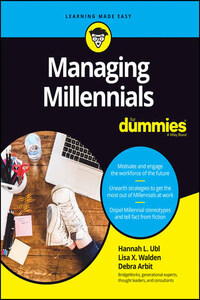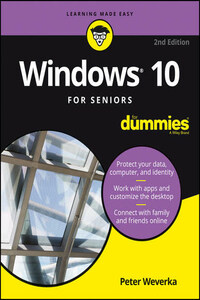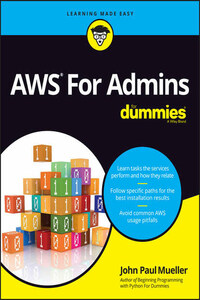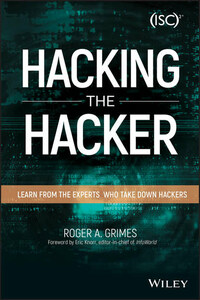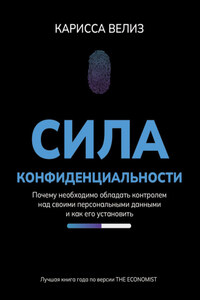NO MATTER HOW GOOD YOU ARE AT WRITING CODE, without proper knowledge of Integrated Development Environments (IDEs), you will face many obstacles. This book covers Google's Android Studio, the official tool for developing Android applications. Each chapter focuses on a specific topic, progressing from the basics of how to use the IDE to advanced topics such as writing plugins to extend the capabilities of the IDE.
WHO THIS BOOK IS FOR
This book is for developers with any level of experience. Whether you are new to Android or a seasoned Android developer who used Eclipse-based ADT before, this book will bring you to a level where you can unleash your true development potential by making use of Android Studio's tools.
WHAT THIS BOOK COVERS
This book not only covers features of Android Studio essential for developing Android apps but also touches on topics related to the whole development cycle. The following are just a few examples of the topics covered that are basic to Android Studio or that extend its capabilities:
• Sharing and versioning your code with Git
• Managing your builds with Gradle
• Keeping your code maintainable and bug free with testing
• Controlling the whole build and test cycle with Continuous Integration
• Writing plugins for Android Studio to extend its capabilities and add desired custom features
• Using third-party tools with Android Studio to improve the development process
HOW THIS BOOK IS STRUCTURED
Each chapter focuses on a specific topic related to Android Studio or an accompanying tool by explaining why it is needed and how it is used or configured. Some chapters provide code samples to demonstrate the use case or provide an example for the topic.
• Chapter 1: Getting Started: Installing and setting up your development environment. Creating an emulator for running your projects.
• Chapter 2: Android Studio Basics: Beginning with Android Studio, creating a new project, building your project, and migrating projects to Android Studio.
• Chapter 3: Android Application Development with Android Studio: Structure of Android Studio projects. How to use assets, XML files and the Android Manifest. Creating and working with modules.
• Chapter 4: Android Studio In Depth: Deep dive into Android Studio, explaining menus, editors, views, and shortcuts. How to use live templates and refactoring. How to build your projects and sign apks.
• Chapter 5: Layouts with Android Studio: How to use layouts with Android Studio. Explanation of previews and tools for UI development. Managing external dependencies. How to use and organize assets.
• Chapter 6: Android Build System: How to use and configure Gradle effectively. Writing plugins for Gradle
• Chapter 7: Multi-Module Projects: Adding modules in your project. How to create and work with Phone/Tablet, Library, Wear, TV, Glass, Auto, and Cloud modules.
• Chapter 8: Debugging and Testing: Debugging Android code with ADB. Learn details of the Android Devices Monitor, Android virtual devices, Lint, and testing your code.
• Chapter 9: Using Source Control: GIT: How to share your project and enable version control by using Git.
• Chapter 10: Continuous Integration: Automating your builds, tests, and releases using continuous integration servers.
• Chapter 11: Using Android NDK with Android Studio: Installing and using Android NDK for building projects with C/C++ code.
• Chapter 12: Writing Your Own Plugins: Writing your own plugins to extend the capabilities of the IntelliJ platform. Interacting with UI, editor, and adding your actions.
• Chapter 13: Third-Party Tools: Other accompanying tools that can help and speed the development lifecycle.
WHAT YOU NEED TO USE THIS BOOK
Any modern computer with an operating system that is supported by Android SDK and Android Studio is sufficient to use Android Studio, build Android apps, and run the samples given in this book. You need to install appropriate Android SDK, Android Studio, and Java Virtual Machine (JVM) for your OS. Some chapters require additional tools or frameworks to be installed such as Android NDK. You can find more information on exact hardware requirements needed in Chapter 1.
WHY WE WROTE THIS BOOK
In November 2007, Google released a preview version of Android SDK to allow developers to start playing with the new mobile operating system. Roughly two years later, in October 2009, ADT (Android Developer Tools) a plugin set for Eclipse, was released to the public.
As a Google I/O 2009 attendee, I (Murat) was lucky enough to have an Android device and was probably one of the earliest developers to download and install the plugins to my Eclipse. As years passed, we both followed the same passion to download and try new stuff released with new ADT versions.
At the time, I was an Eclipse committer who knew how to write plugins, extend the IDE's capabilities, and introduce the behavior and functionality I needed. So with each release of ADT, I was more and more excited to see what had been done with the tools.