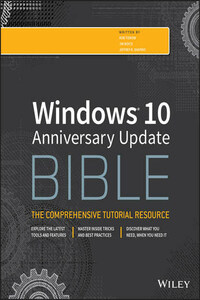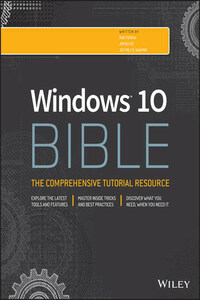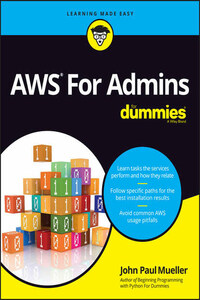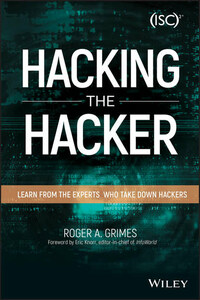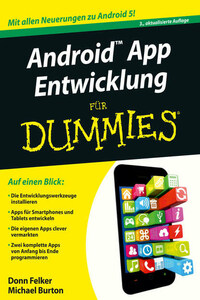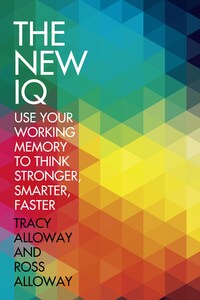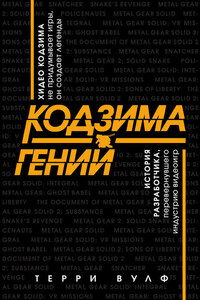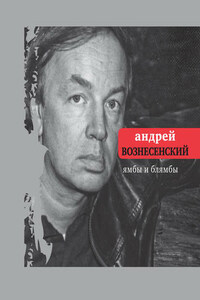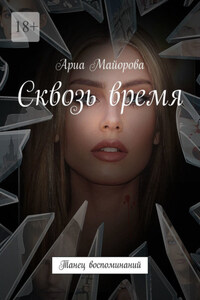Welcome to Windows 10 Anniversary Update Bible. If you're familiar with Windows, you might know that the Windows operating system has existed for three decades. In that time, it has transformed in many ways as computer hardware has changed dramatically.
Windows 10 is the latest edition in the Windows family and builds on the usability and performance improvements in Windows 7 and Windows 8.x. One of the biggest differences, however, is the introduction of a cross-platform model that brings the same code base and user experience to a wide range of platforms including the PC, tablets, phones, Xbox, and even small devices like the Raspberry Pi!
Although we've tried to cover as many of the features and capabilities as Windows 10 offers, some naturally fall through the cracks because we have only so much space in this book. With a good understanding of the key features, however, you're well on your way to getting the most from your Windows PC.
Not everyone wants to be a computer expert, and few have the time to become one. Most people just want to use a computer to get things done, or even just to have some fun. This should come as no surprise. After all, not everyone who drives a car wants to be a professional mechanic. Not everyone who uses a cellphone wants to be an electrical engineer. So, why should everyone who uses a computer want, or need, to be a computer expert? They shouldn't. Some people just need to be computer users – people who use the computer without being total nerds about it.
This book is for those computer users – the people who just want to use their computers to have some fun and get some things done. It may seem like an awfully big book for such an audience. The reason it's such a big book is because you can do so many things with Windows 10.
Most of us prefer to learn by discovery, by exploring and trying things out. It's much more fun that way and typically much more effective. However, a couple of problems are evident with that approach. For one, you can get yourself into a bind from time to time. For another, when you get to a place where you don't know what's going on, sometimes you need to fill in some gaps before you can continue learning by discovery.
A book can help with that by covering all the stuff everyone else assumes you already know. Especially if that book is divided up into sections and chapters that deal with one topic at a time, so you can focus on just the thing you need to know, when you need to know it. Which brings us to … .
A book that supports learning by discovery needs to have some elements of a tutorial and some elements of a reference book. You can say it has to be a reference book divided into multiple mini-tutorials, so you can learn what you need to know about one topic, whenever it becomes important to you. To that end, this book is divided into nine major parts, each of which covers a large topic.
Each part, in turn, is divided into multiple chapters, each chapter covering a smaller topic. Chapters are divided into sections and subsections, all designed to help you find the information you need, when you need it. The table of contents in the front of this book covers all the specifics. The index at the back of the book helps you find information based on a keyword or topic. The only thing missing is a high-level view of just the parts. So, that's what we provide here:
Part I: Getting Started: How you get started with Windows 10 depends on where you're coming from. This part covers all fronts. If you're an experienced Windows user, you probably want to know what's new. Chapter 1 covers that turf. Chapters 2 and 3 cover important “getting started” topics for everyone, and help you learn to navigate the Windows 10 environment. Chapter 4 touches on security and safety. Chapter 5 provides solutions to common problems with getting started.
Part II: Personalizing Windows 10: We all like to tweak things to suit our personal needs, taste, and style. That's what this part is all about. But it isn't just about changing the look and feel of your computer environment. It's about really making the computer a useful tool for whatever your work (or play) requires.
Part III: Windows 10 for the Enterprise: The share of Windows 10 installations in medium to large companies has increased over the past year. We will continue to see that share grow as organizations replace client computers on users' desktops and tablets. The chapters in this part cover setting up and configuring Windows 10 Hyper-V, using computers remotely, and managing Windows 10 Hyper-V in an enterprise.
Part IV: Managing Your Content: We all have to make some effort to get our stuff organized and keep it organized. Otherwise, we spend more time looking for files than actually doing things. This part covers the necessary housekeeping chores to help you focus on productivity – and fun.
Part V: Printing and Managing Printers: