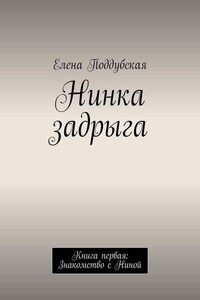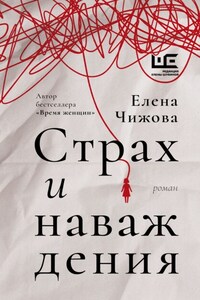Briefly about this course and me.
This Training Course is designed for two hours. Information about my video course «Jump into Excel. From Beginner to Intermediate in two hours», test tasks and files with examples of the use of basic Excel functions can be found on my website (find them at the end of the book).
Knowledge from the Course will be enough to perform all tasks within the work functionality for most employees. The course is a step-by-step instruction from scratch. Accompanied by screenshots with explanations. From scattered and incomplete source information, we gradually create and prepare for printing a final table with the processed data. In the course of the action, we get acquainted with Excel and focus on the most frequently used features of the program for data processing and visual presentation of results, learn to work with the main functions.
The course will be useful to anyone who wants to learn how to work with this magical program. Excel allows you to find and extract numbers and text from separate source files, make almost any calculations, and transform the source data according to your request. In Excel, you can save the final result in any form: from plain text and tables to pivot tables and graphs. In contrast to complex and expensive special programs, the settings of which can only be worked with by experienced programmers, Excel is intuitive, easy to edit, and accessible to everyone. Therefore, Excel is widespread and its knowledge at an intermediate level is mandatory for applicants for high-paying positions in almost all areas of business.
I have met students who, after completing many hours of Excel courses, experienced difficulties in elementary functionality. Many have tried unsuccessfully to read and memorize multi-page detailed books on the vast possibilities of Excel, and now after that they believe that learning Excel too complicated and too time-consuming. I dare to give you a piece of advice: don’t be afraid to start studying, you can learn the essentials in two hours. And if you suddenly have a specific task that requires additional knowledge, you can easily and quickly find it by searching on the Internet or using the help inside the program. Do not waste your time on many hours of courses and loading your brain with unique knowledge that is not necessary in practice. Bravely jump into Excel and start solving specific practical problems of your business faster with its help, rather than out-of-touch tasks for knowledge of rarely used Excel functions. And only when you find out that your knowledge is not enough for your work, only then delve into the specific issue that you want to understand better.
Why spend money on this course when you can learn everything on the Internet?
Yes, you can learn on your own, but it will take more time. And the cost of this time spent by you will be many times more than the cost of this course. By purchasing this course, you end up saving money. In addition, there are many features in Excel that are rarely used in practice. If you study everything, there is a risk of missing the main thing, overloading the brain with the secondary.
Who are you and why should I choose your course?
My name is Skorodumov Aleksey, I live and work in St. Petersburg, I have a PhD in economics. For many years I have been working with Excel continuously, having completed hundreds of orders for both large and small companies from various business areas with its help. My Course is good because it allows you to learn in a short time the most important things in Excel, which are really used in practice.
You can contact me for possible cooperation through my website or by mail (find them at the end of the book).
Creating an Excel file from scratch
Let’s begin.
Imagine that a beginner who is completely unfamiliar with Excel is assigned a task: to prepare an Excel file with information about company’s employees.
At the same time, you need to use data both from the HR department and the secretary, and then save them on different sheets.
The final file should be a report table for printing with the following columns: Department, Position, Surname, First Name, Patronymic, Date of employment, Date of birth, Experience of full years on the date of the report, Age of full years on the date of the report. The table should be sorted by the employee’s surname.
![]()
So, let’s figure out step by step how to complete this Task.
To begin with, let’s choose a place or «Folder» on the computer where the Excel file we created will be stored, and also choose a name for them. For example, let’s create a «Task» folder on the Desktop, and in it we will create an Excel file with the name «Employees».
Note for beginners: if the desktop on the computer is not visible at the moment of work, for example, due to the fact that the screen is completely occupied by an open application, we will first open access to the desktop, and «minimize» all open windows of other applications. If we do not see the «Minimize all windows» button (its display depends on the computer settings) then hover the mouse cursor over the lowest part of the screen, a strip called the «Taskbar». Then right-click, and in the menu window that appears, left-click on «Show the desktop».